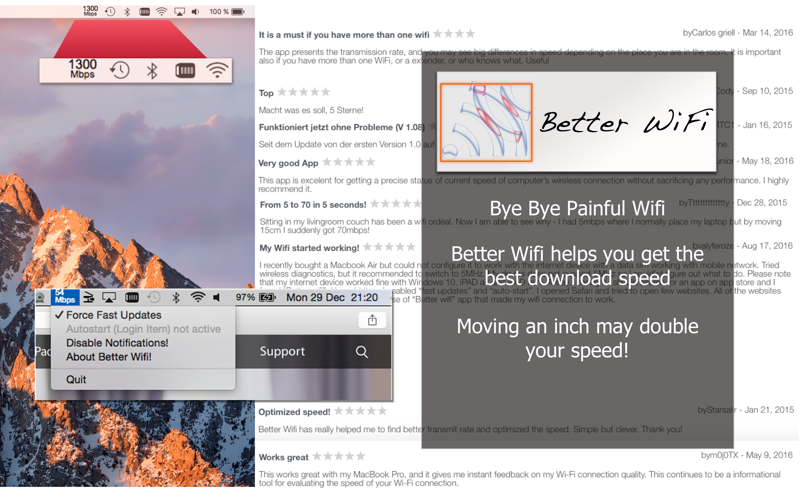
Überprüfen Sie die Statusleiste von Besseres WLAN, um die aktuelle WLAN-Geschwindigkeit zu erfahren (siehe die „122 Mbps“ auf der linken Seite im obigen Bild). Drehen oder bewegen Sie Ihren Laptop in kleinen Schritten an einen anderen Ort und warten Sie einige Sekunden. Verbessert sich die Verbindung?
Do you have 20Mbps or 667Mbps transmit rate between your router and your mac right now?
If you always have perfect wifi reception in your home, at the office or in the hotel this app is probably not for you...
But for the rest of us who somehow always manage to wind up on the edge of wifi coverage... This app will hopefully help you avoid a frustrating experience.
Many are surprised by how easy it can sometimes be to improve the connection between your computer and your wireless router with some guidance.
With this app you will get a menu bar item that shows the current transmit rate for your wireless interface.
Set to Force Fast Updates to get quick updates and to help you tilt your lid or position your mac for maximum performance.
This application is battery optimised.
NOTE: This app will not fix a slow internet connection or magically make your wifi reach farther - but it might just be able to assist you to get rid of the "wait buffering..." nuisance by helping you optimise the connection to your home gateway/wireless router.
NOTE: The speed shown is an indication of the point in time radio performance perceived by the local wifi subsystem - actual throughout may differ.



